
Setting up your event step by step
Please make sure you've selected the correct
event type from the drop-down menu above. Rules and an explanation for
each event type can be viewed by selecting the option from the menu-
choose the type of event (party, contest, game, ect)
-
choose a name for your event
-
choose a date and time
-
choose a venue
-
book venue
-
book any Services you need (DJ ect)
-
prepare giveaways if there are any
-
create a poster including the event details
-
set your event into the events calendar well in advance
-
get the venue approval
-
host your event
Regular Events
Regular events are visible to all members in the Events Calendar. If you’ve selected an adult-only audience or submitted your event through Red Light Center, your event will not show on non-adult calendars.
Rules & Regulations
The Events Calendar is to be used for advertising special events only. Misuse of the calendar may result in your ability to use the calendar being restricted or terminated.
Acceptable Submissions:
· Special Event: Your event must include something that sets it apart from a regular night at the venue. Include information on DJs, games, prizes, theme and anything else that makes this event unique and exciting.
· Auction: Must last less than three hours and include details about what is being offered for auction.
· Combined Sales: You may include a sales event with a regular party listing as long as the party meets the acceptable submissions criteria AND is the primary focus of the listing. If the party does not meet the events criteria or is not the primary focus of the listing, your event will be rejected.
· Holiday Sales: Sales for widely celebrated holidays like Black Friday, Boxing Day and other holidays must be clearly marked as sales for that holiday AND must fall on or near the date of the holiday.
Unacceptable Submissions:
· Sales, giveaways, retail offers.
o Exception: Combined with a special event that meets the ‘Acceptable Submissions’ criteria. The event should be the main focus, not the sale.
o Exception: Holiday sales on Black Friday, Boxing Day, Easter or 4th of July sale (must be marked as a special sale and occur on or near the time of that holiday).
· Advertisement for a venue. This includes recurring events that do not meet the ‘Acceptable Submissions’ criteria. If your recurring event only includes activities that would normally happen at that type of venue it will be rejected. This includes adult club events that only list things like lap dances, hiring WGs, stripping, etc.
· List, calendar or schedule of other events that do not have Events Calendar listings. If you would like to link to other calendar listings that is fine, but using one booking as a way to list all your other events for free is not acceptable. One event per listing.
· Placeholders, empty or incomplete listings. If you do not already have your event planned and confirmed with your hosts, venue, DJs, etc., do not create an event listing.
Instructions
1. Read and agree to the Rules and Regulations (don’t forget to check the box). (Click Next)
2. Give the event a title. Keep it short – long titles get cut off in the calendar view
3. Select the date and time that your event starts at
4. Choose how long your event will last. Please do not choose ‘ALL DAY’ unless you will have DJs and hosts keeping guests entertained for the entire 24 hours
5. Choose a venue. If the venue does not belong to you, your event will not be approved until the owner accepts your venue request. Make sure the venue owner knows to check for and accept it!
6. Select your content rating. Keep in mind adult events won’t show in the calendar for non-adult brands
7. Upload your poster. This is optional, but an eye-catching poster draws attention.
8. Select your time zone!! The most common mistake is setting an event start time in the wrong time zone! This will result in people showing up at your venue too early or too late!
9. Select the frequency: please only select a repeating option if your event will be unique in some way each time. Please check the Rules & Regulations for acceptable recurring events. (Click Next)
10. Enter your event’s details. Be sure to let members know about any theme, games, prizes, DJs and other exciting stuff. You can include pictures that doesnt show cruelty.
Absolutely no hardcore content (visible genital nudity and/or penetration) is allowed in photos (Click Next)
11. Choose which calendars to show your event in. The associated fee is listed next to each one. (Click Next)
12. View your fees and accept/pay by clicking ‘Finish’. Once your venue is approved by the owner and staff have reviewed and accepted your listing, your event will show in the calendar.
In order to approve a venue please follow these steps:
· Login with an account that owns a venue
· Go to your Events calendar page (http://www.utherverse.com/Events/)
· Click MANAGE YOUR EVENTS button at the very bottom
· On the opened page you will see a list of all your submitted events
· In the column VENUE click on PENDING
· On the opened page in the STATUS drop down menu choose APPROVED
· You can type a message for Event owner, Venue or Admin if you like, but this is optional
· Click Submit
Weddings
- Wedding Center "All Things Wedding"
- Planning your Wedding
- Wedding Application
- Upcoming Weddings
- Express Wedding
- Wedding Certificates
- Universal JoPs
- Wedding Survey Give us your Feedback!
- Weddings 2019
- Divorces
Group Unions
- How to arrange a Group Union Ceremony
- Group Union Certificates
- Group Unions 2012
Events
- Events Calendar
- Setting up your Event
- current weekly Events
- Utherverse Ambassador's
- VWW of the Day
- Fundraisers / Charity
- Memorial Services
Join Us
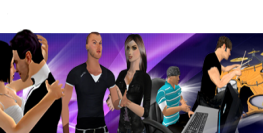
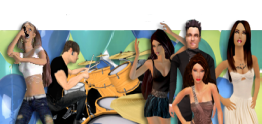
Events Calendar
Please find all
upcoming events in the
Events Calendar -
or set up your own Event!
Through the creation of the user
Events & Wedding Calendar,
anyone can now create and execute their own events.
Events Calendar -
or set up your own Event!
Through the creation of the user
Events & Wedding Calendar,
anyone can now create and execute their own events.
Fundraisers / Charity
If you would like the assistance of Utherverse in hosting/holding an event to support a charity or fundraiser please email
a detailed proposal 4-6 weeks prior to the
event date.
The
Ambassador's
are another friendly face of the Utherverse community and ensure
that all users, both new and old alike have a fun and memorable
experience as well as act as a liaison between events, services
and the volunteer community as a whole.
They can usually be seen in world hosting great events at public Utherverse venues and are also offering assistance to members where necessary.
They can usually be seen in world hosting great events at public Utherverse venues and are also offering assistance to members where necessary.
